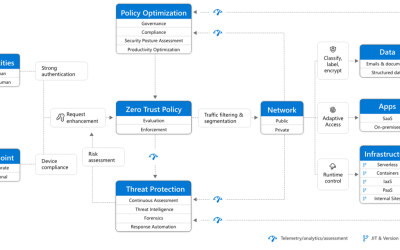Cloud Computing and Migration: A Comprehensive Guide

Cloud computing has revolutionized the way businesses operate, providing cost-effective and scalable solutions to manage data, software, and infrastructure. With the increasing demand for cloud-based services, many organizations are moving towards cloud migration to leverage the benefits of the cloud. In this article, we will explore cloud computing and migration, its benefits, challenges, and best practices.
What is Cloud Computing?
Cloud computing is the delivery of computing services, including servers, storage, databases, networking, software, and analytics, over the internet. It provides on-demand access to a shared pool of resources, allowing organizations to scale up or down as per their needs. Cloud computing has several deployment models, including public cloud, private cloud, hybrid cloud, and multi-cloud.
Public Cloud
Public cloud is a cloud computing model where services are delivered over the internet by a third-party provider. Examples of public cloud providers include Amazon Web Services (AWS), Microsoft Azure, and Google Cloud Platform.
Private Cloud
Private cloud is a cloud computing model where services are delivered over a private network. It is owned and operated by a single organization, providing greater control and security over data and applications.
Hybrid Cloud
Hybrid cloud is a cloud computing model that combines both public and private cloud models. It allows organizations to use both on-premises infrastructure and cloud-based services as per their needs.
Multi-Cloud
Multi-cloud is a cloud computing model where organizations use multiple cloud providers to manage their data, software, and infrastructure. It provides flexibility and helps to avoid vendor lock-in.
What is Cloud Migration?
Cloud migration is the process of moving data, applications, and other business elements from an organization’s on-premises infrastructure to a cloud-based infrastructure. It involves several steps, including assessment, planning, execution, and monitoring.
Assessment
Assessment involves identifying the applications and data that are suitable for migration to the cloud. It also involves evaluating the readiness of the existing infrastructure, identifying any dependencies, and estimating the cost of migration.
Planning
Planning involves creating a migration plan, including the selection of the appropriate cloud provider and deployment model. It also involves defining the migration strategy, such as a lift-and-shift approach or re-architecting the application for the cloud.
Execution
Execution involves the actual migration of data and applications to the cloud. It involves several tasks, such as setting up the infrastructure, transferring data, and configuring the applications.
Monitoring
Monitoring involves tracking the performance of the migrated applications and infrastructure. It involves identifying any issues or bottlenecks and taking appropriate action to address them.
Benefits of Cloud Migration
Cloud migration offers several benefits, including:
Cost Savings
Cloud migration can reduce the cost of infrastructure and maintenance, as organizations no longer need to invest in expensive hardware or hire IT staff to manage it.
Scalability
Cloud migration allows organizations to scale up or down as per their needs, providing the flexibility to handle changing demands.
Improved Security
Cloud providers offer robust security features, including data encryption, access control, and threat detection, which can help organizations to improve their security posture.
Increased Reliability
Cloud providers offer high levels of availability and reliability, ensuring that applications and data are always accessible.
Challenges of Cloud Migration
Cloud migration also poses several challenges, including:
Data Security
Cloud migration can increase the risk of data breaches, as data is now stored and accessed over the internet. Organizations need to implement robust security measures to ensure the safety of their data.
Compatibility Issues
Applications and data may not be compatible with the cloud environment, requiring re-architecting or customization to ensure compatibility.
Lack of Control
Cloud migration may result in a loss of control over data and applications, as organizations rely on the cloud provider for infrastructure and maintenance.
Best Practices for Cloud Migration
To ensure a successful cloud migration, organizations should follow best practices, including:
Perform a thorough assessment to identify applications and data suitable for migration.
Create a detailed migration plan that includes the selection of the appropriate cloud provider and deployment model.
Consider security measures such as data encryption, access control, and threat detection to ensure the safety of data.
Use automation tools to simplify and streamline the migration process.
Monitor the migrated infrastructure and applications to identify any issues or bottlenecks.
Conclusion
Cloud computing and migration offer several benefits, including cost savings, scalability, improved security, and increased reliability. However, cloud migration also poses several challenges, including data security, compatibility issues, and a lack of control. By following best practices and considering the challenges, organizations can successfully migrate to the cloud and leverage the benefits it offers.